Welcome to Talent Race’s CareerUpdate Portal!
At Talent Race, we want to make your job search journey smooth and efficient. Our CareerUpdate feature allows you to manage your job-seeking profile easily. Here’s a step-by-step guide on how to use the portal:
Logging In
Log in to the CareerUpdate portal using your credentials.
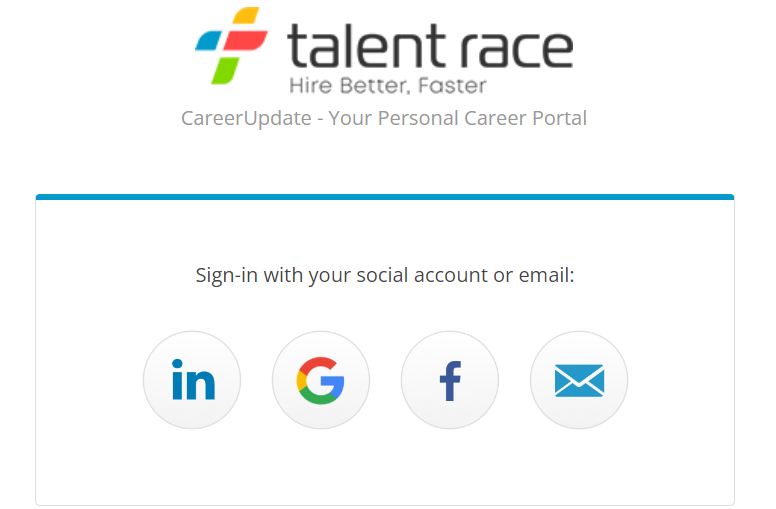
Confirm Your Employment Status:
- Actively Seeking
- Open to Opportunities
- Not Interested

Uploading Documents
In the Upload Documents section, you can add important documents to your profile. This is where you should upload additional information such as:
Here’s list of documents we request
- Proof of ID: Acceptable documents include a Passport or Driver’s License.
- Proof of Address: Acceptable documents include a Utility Bill, Bank Statement, or refer to the Proof of Identity Checklist.
- References
- Right to Work (RTW) Documents
- Licences
- Educational Qualifications: You must have proof that you’ve passed your degree. This can be either:
- An official transcript with your name, the name of the institution, your degree, and confirmation of the award.
- An official letter from your university confirming it cannot reissue your certificate or when it will be issued. Your letter must include your name, your degree, and the date the degree was or will be awarded.
- Professional Qualifications
Here’s how to upload your documents:
- Drag and drop the file or click to browse your computer.
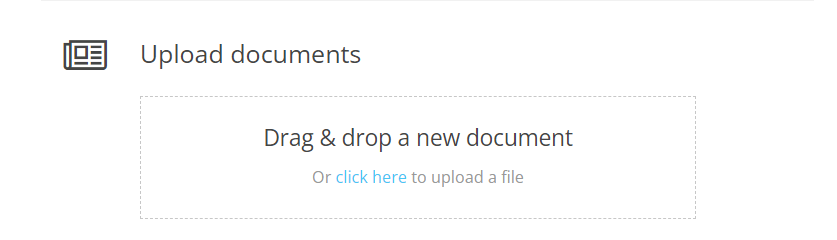
- Categorise the document and set an expiry date if applicable.
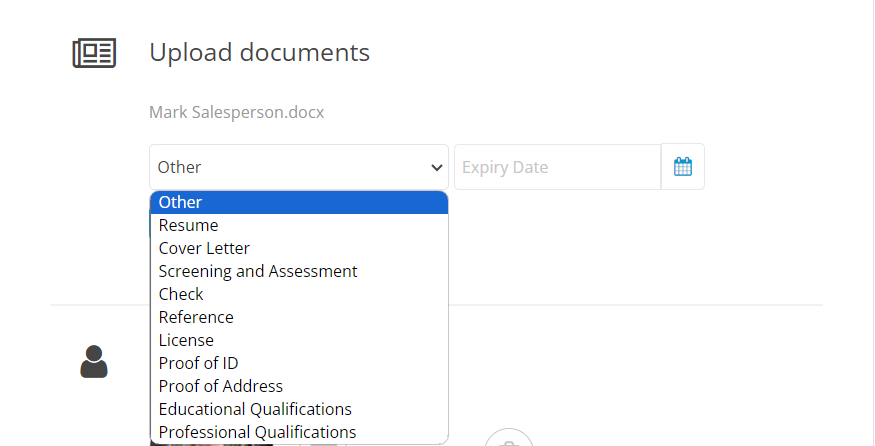
- Submit the document to update your profile.
Documents we will not accept include, but are not limited to:
- Provisional driving licence
- Mobile phone bills
- Credit card statements
Updating Your Profile
Once logged in, you can update the following details
Profile Picture: Upload a professional photo.
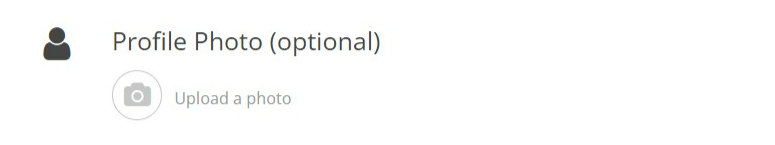
Profile Video: Some roles may require a video introduction. If so, add it here.
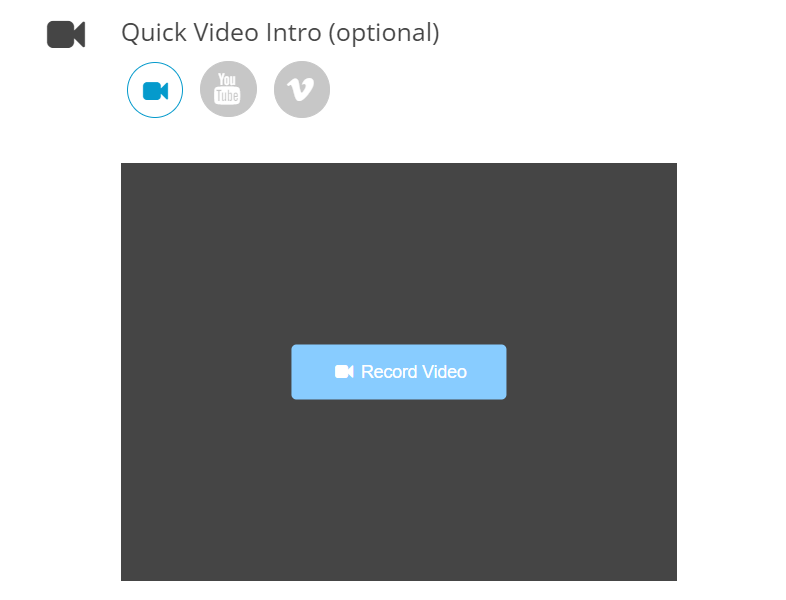
Tip: you will only need to add the details below if it's missing or incorrect.
Contact Details: Ensure your phone number, email, and address are up-to-date.
Employment Details : Update your job history and current employment status.
Resumes: Upload your latest CV.
Skills: List up to ten skills relevant to your career e.g. Sales, Recruitment, HR, PHP etc
Educational Qualifications: Include your educational background and certifications.
Professional Qualifications: Add any additional professional certifications.
Social Media Links: Add links to your professional social media profiles.
After updating your details, click ‘Submit my updated details’ to save your changes.
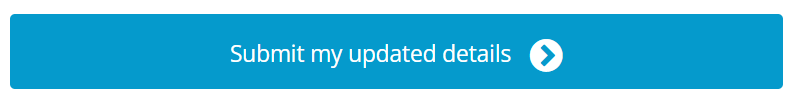
Managing Your Availability (ONLY FOR TEMP / CONTRACT ROLES)
In the Availability section, you can specify your available days and times. You can even set split availability for different parts of the day. This information will automatically update in your candidate record. ONLY enter if you are a temp worker or contract worker.
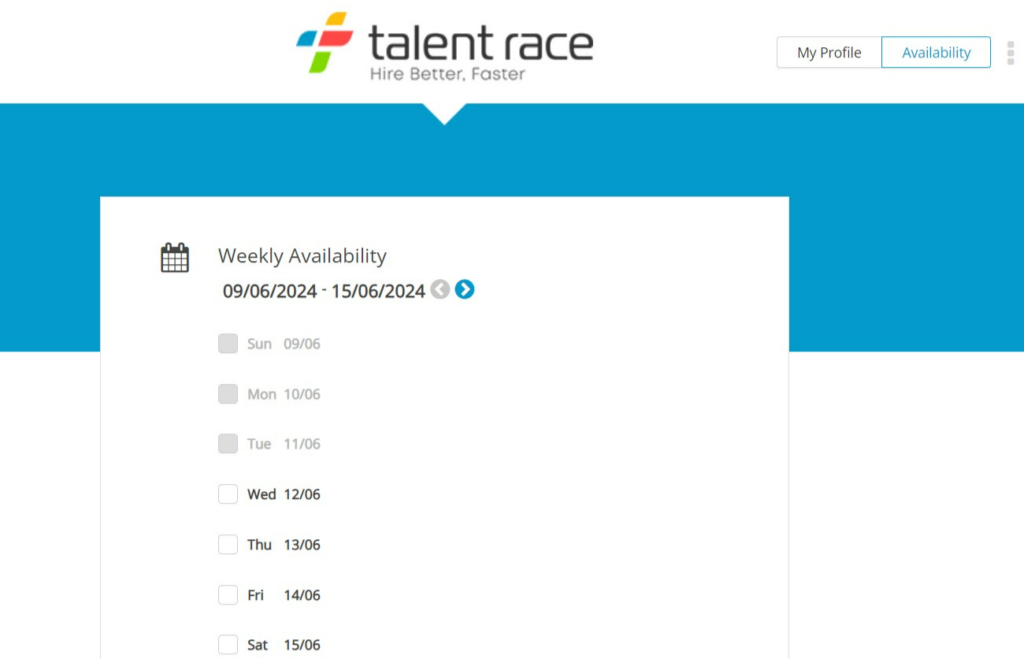
Requesting Removal from the Database
If you wish to be removed from our database, scroll to the bottom of the page and click ‘Request to be removed from this database’. Confirm your request on the following screen. Once submitted, your record will no longer appear in search results.
For further assistance, feel free to contact us at 02080500403 or via WhatsApp . We’re here to help!
